Edit a Group's Role
Administrators with Role Admins permissions can edit and delete roles that are assigned to an Active Directory group.
-
On the Roles page, click the group's row with the assigned role that you would like to edit or delete.
-
In the Edit Group Role window, make changes as needed. Change the assigned role using the Role dropdown menu. The current role is displayed. Click Save to remove the current role from the Active Directory group and replace it with the role in the Role field. Click Delete to remove the role from the Active Directory group. Click Cancel to exit the Edit Group Role window without saving changes. Click Clear to delete the values in the Edit Group Role window.
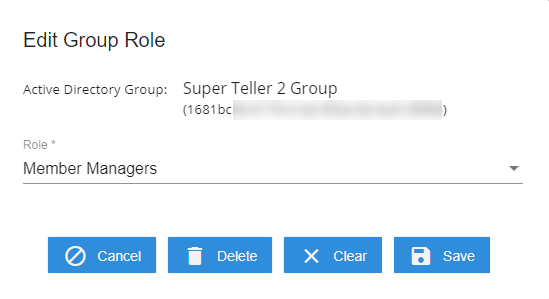
Note: If attempting to add a role that is already assigned to an Active Directory group, the Add Group Role window will close after clicking Save and an error message is displayed.