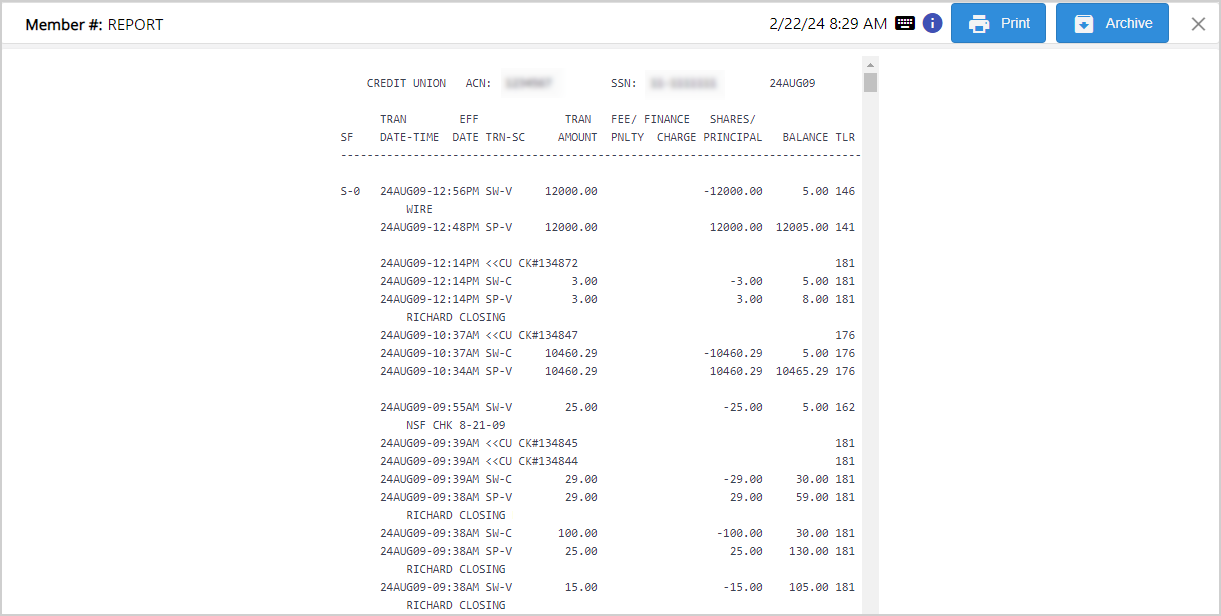Report Transactions
Reports are created internally within the financial institution and are used for purposes such as auditing. For example, drawer open/close and total end-of-day cash in/out are report transactions. Report transactions can be printed and digitally archived in the imaging system like other transactions for future reference.
When there is a report transaction, the word REPORT is displayed in the Member # / Account # column. Once the report transaction is archived, the Report Transaction ![]() icon is displayed as shown in the following example. Refer to Transactions for details about opening the Transaction Log
icon is displayed as shown in the following example. Refer to Transactions for details about opening the Transaction Log ![]() to view a record of each action taken by a teller. Report transactions may not be applicable to your environment.
to view a record of each action taken by a teller. Report transactions may not be applicable to your environment.

When a report transaction is launched in eReceipts or the transaction row on the Dashboard page is clicked, the report transaction is displayed. Click the About ![]() icon to view the shortcuts available to you. Click Print to print the transaction. Refer to Settings for details about selecting and configuring a printer. If the transaction is active, the Archive button is displayed. Click Archive to archive the transaction. Click X to navigate to the Dashboard page.
icon to view the shortcuts available to you. Click Print to print the transaction. Refer to Settings for details about selecting and configuring a printer. If the transaction is active, the Archive button is displayed. Click Archive to archive the transaction. Click X to navigate to the Dashboard page.