Enter a Memo
Enter notes about the transaction by clicking the Memo card on the transaction page. Memos are visible to your customers. Discretion should be used. Memos will be visible and saved on the printed receipt, e-receipt (email and/or text message), and archived receipt.
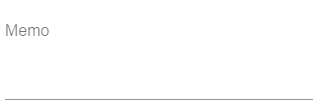
Click the Memo card to enter a note. Up to 196 characters may be typed into the field.
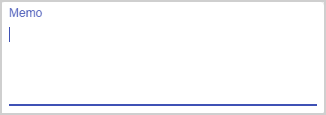
When a memo is entered, the Undo  and Clear
and Clear  icons appear. Click Undo to revert text changes back to the last saved version. Click Clear to delete any entered text. The Undo button is not displayed when a memo is saved or cleared. The Clear button is not displayed when the Memo card is empty.
icons appear. Click Undo to revert text changes back to the last saved version. Click Clear to delete any entered text. The Undo button is not displayed when a memo is saved or cleared. The Clear button is not displayed when the Memo card is empty.
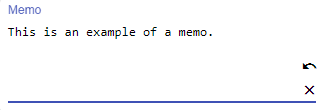
Click anywhere outside of the Memo card to save the memo.
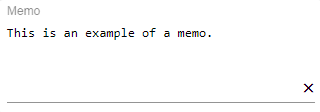
Navigate to Transactions for more details about actions that can be performed during a transaction.