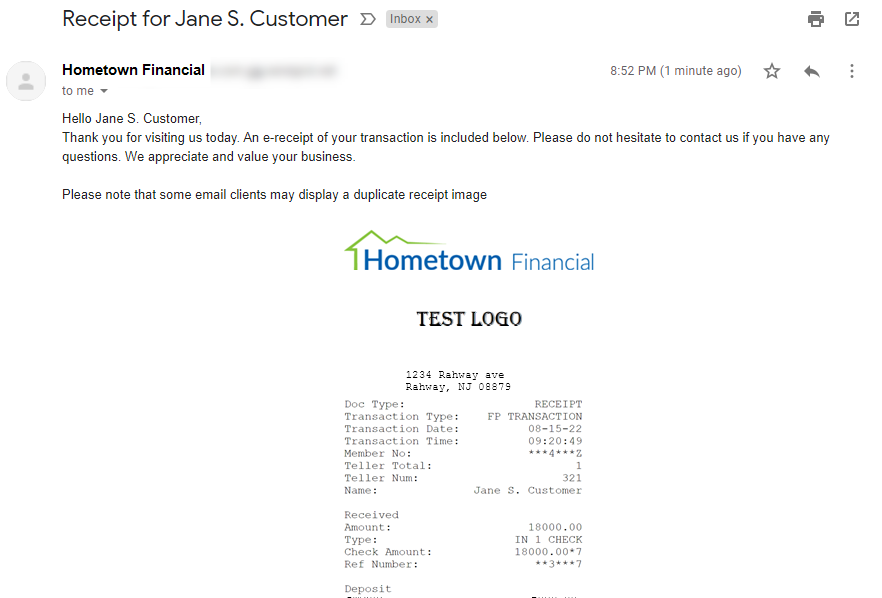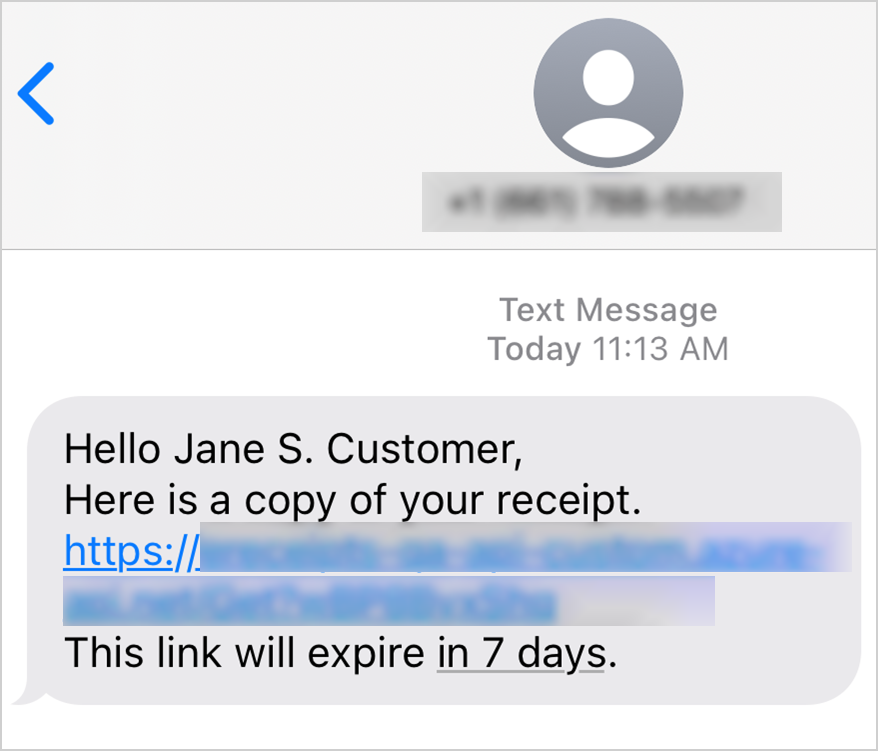Send Archived Receipts to Your Members
Consumers can receive e-receipts via email and text message when their transactions are archived. Use the Notify checkbox on the transaction page to enable or disable this feature. Text message notifications are a paid, optional feature and may not be applicable to your environment.
Note: Depending on your environment, you may see the term "account" used instead of "member." The examples in this documentation use the term "member" except where noted.

If the Notify checkbox is selected, the consumer will receive an e-receipt of the transaction via email and/or text message when the transaction is ready to be archived. After you click Archive, the Archive Receipt and Notify window is displayed. Select a consumer to receive an e-receipt of the transaction. In addition, add, edit, and delete contact information as needed.
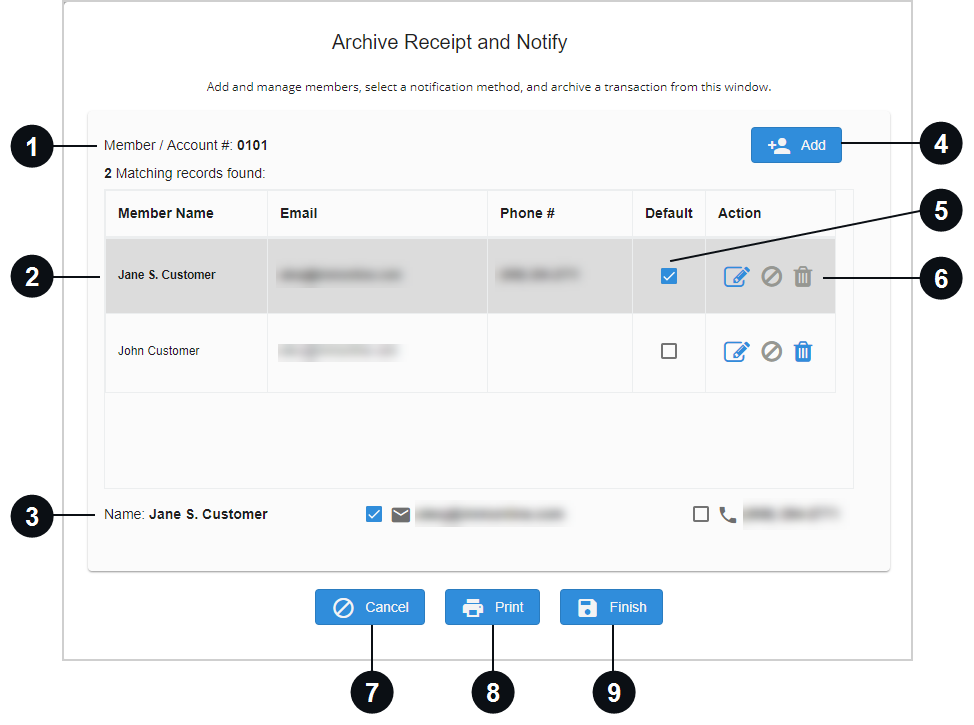

|
Member / Account # | The member number or account number is located here. |

|
List of Records | All records associated with the Member / Account # are listed here. If there is no consumer information associated with the Member / Account #, this is blank. |

|
Selected Record | When a record is selected, the consumer's contact information is displayed here. Select the consumer's email address and/or the consumer's phone number to send the e-receipt of the transaction via email and/or text message. At least one method must be selected. |

|
Add | To add an entry, click the Add button. Refer to Add New Member or Account Information for details. |

|
Default | Select the default checkbox if you wish to make this contact information the default. When the default record is changed, it is automatically saved. |

|
Action |
|

|
Cancel | Click Cancel to exit the pop-up window. |

|
Click Print to print the transaction. Refer to Settings for details about selecting and configuring a printer. | |

|
Finish | Click Finish to send the e-receipt notification and archive the transaction. Refer to Archiving a Transaction for details. |
If the Notify checkbox is not selected when you click Archive, the transaction is sent for archiving immediately. Refer to Archiving a Transaction for details.