Print Receipts
The printing of consumer receipts is dependent on several factors:
- Receipt printer
- Width of receipt paper (typically dictated by the receipt printer)
- Print settings
Receipts can be printed in either Landscape or Portrait orientation (only available with XML and DAT data files).
Landscape receipts with a wide print style are suitable for 4 3/8 inch wide thermal paper (TSP800 only). Landscape receipts with a narrow print style are suitable for 3 1/8 inch wide thermal paper. The following example is a landscape receipt with a wide print style displaying Logo 1.
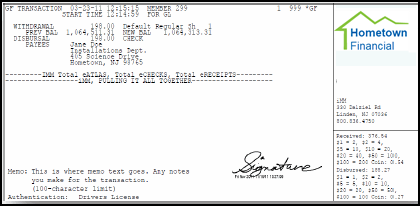
Portrait receipts with a wide print style are suitable for 4 3/8 inch wide thermal paper (TSP800 only). Portrait receipts with a narrow print style are suitable for 3 1/8 inch wide thermal paper. The following example is a portrait receipt with a narrow print style displaying Logo 1 and Logo 2.
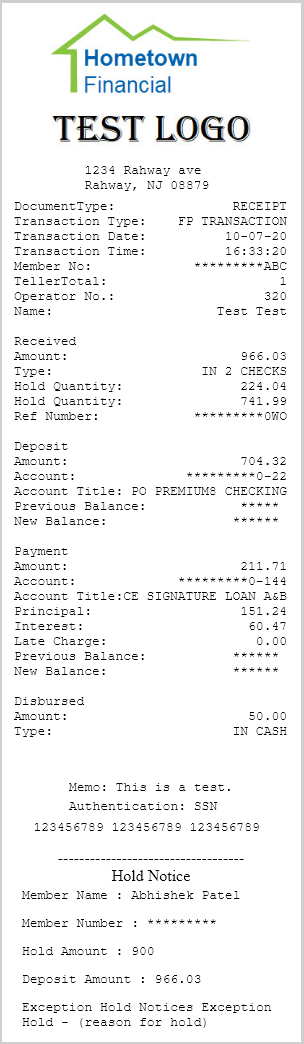
Note: Refer to Settings for details about the eReceipts settings for printing receipts.
Note: Logos can be displayed on the receipt in both landscape (wide) and portrait (wide and narrow) orientation. Landscape orientation using the narrow print style does not support a second logo.
Note: The financial institution address can be displayed on the receipt in both wide or narrow landscape orientation.
Note: A custom marketing message may not be applicable to all host systems.