Reprocessing Transactions for Archiving
Reprocessing a transaction means that you are archiving a transaction again or archiving a transaction that previously failed to be archived.
Successfully archived transactions (![]() ) may need to be reprocessed in situations when a new field is added to the indexing file or if an imaging system is added after a transaction was archived. If reprocessing successfully archived transactions, the existing archived PDFs must be deleted from the archive path (e.g., C:\PDF) to ensure there are no duplicates.
) may need to be reprocessed in situations when a new field is added to the indexing file or if an imaging system is added after a transaction was archived. If reprocessing successfully archived transactions, the existing archived PDFs must be deleted from the archive path (e.g., C:\PDF) to ensure there are no duplicates.
Transactions that are not processed (![]() ) should be reprocessed when all issues are resolved. For example, a transaction will not be processed if the Archive Agent is not running or the server is not receiving signal requests. The Archive Agent must be running and the server connection must be resolved prior to reprocessing unprocessed transactions.
) should be reprocessed when all issues are resolved. For example, a transaction will not be processed if the Archive Agent is not running or the server is not receiving signal requests. The Archive Agent must be running and the server connection must be resolved prior to reprocessing unprocessed transactions.
Transactions that resulted in an error (![]() ) should be reprocessed when all issues are resolved. For example, a transaction will result in an error if there are duplicate transactions or indexing errors. Delete duplicate transactions (PDFs) from the archive path (e.g., C:\PDF) before reprocessing transactions to successfully archive those transactions.
) should be reprocessed when all issues are resolved. For example, a transaction will result in an error if there are duplicate transactions or indexing errors. Delete duplicate transactions (PDFs) from the archive path (e.g., C:\PDF) before reprocessing transactions to successfully archive those transactions.
The archive path (e.g., C:\PDF) should be created manually on the server where Archive Agent is installed and you must have Read, Write permissions for that folder. Once the archive path is created with the correct permissions, set the archive path on the Imaging Indexes page.
Make sure that the Archive Agent is running and there are no network issues prior to reprocessing transactions.
If transactions that are selected for reprocessing were already successfully archived or resulted in an error when previously attempting to archive, the transactions (PDFs) in the archive path (e.g., C:\PDF) must be deleted. Otherwise, they will result in a duplicate transaction error.
Reprocess transactions on the Archives page. Select each transaction or select all of the transactions using the checkbox at the top of the column. Then, click Reprocess.
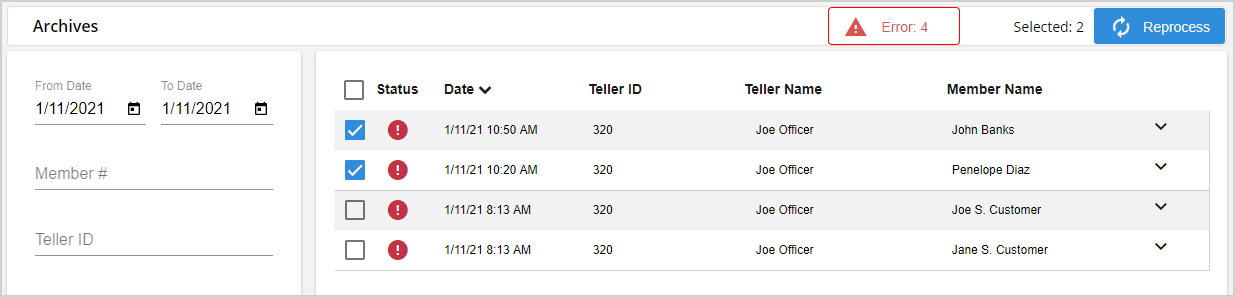
A progress bar is displayed and the Reprocess button is disabled. It is not recommended to refresh the Archives page while reprocessing. If the transactions are reprocessed successfully, the transactions are taken by the Archiving Agent and placed in the archive path (e.g., E:\PDF). If using an imaging system, your imaging system will take the archived transactions from the archive path.

Note: If a transaction results in a duplicate transaction error, the transaction already exists in the archive path (e.g., E:\PDF). You must delete the transaction in the archive path before reprocessing again.
Note: If there are three failed attempts to archive a transaction, the transaction is placed in the Logs folder (e.g., E:\PDF\Logs). Find out the location of the Logs folder from the Agents page.